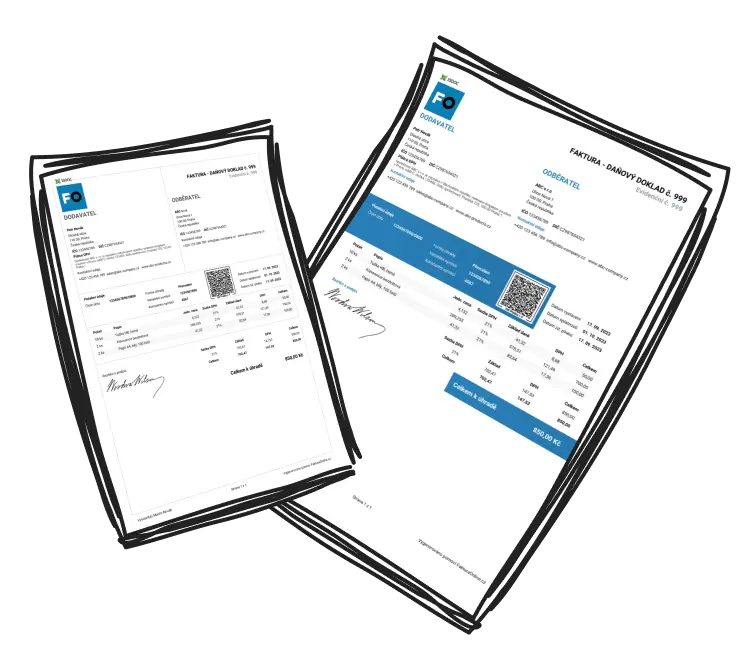What Top 10 Features are Missing in Microsoft Word and Excel for Efficient Invoicing?
Microsoft Word and Excel are commonly used for invoicing but miss top features like automation, integration with databases, real-time tracking, and direct payment options, all essential for a streamlined invoicing process.
In the fast-paced world of business, the efficiency of invoicing processes is crucial for cash flow management and maintaining professional client relationships. Small businesses often use Microsoft Word and Excel for invoicing but struggle with these tools' significant limitations, missing key features essential for the top 10 most critical areas of efficient invoicing. Here are the top features these programs lack, which are essential for a streamlined invoicing experience.
-
Automation of Invoices in Word
Automation reduces repetitive tasks, yet Word requires manual data entry for each invoice. This can lead to errors and consumes valuable time.
Example: A business spends hours each month re-typing customer information and amounts for numerous clients.
-
Centralized Customer Database Integration in Word
Word lacks integration capabilities with a centralized database for customer details, necessitating manual retrieval from other sources.
Example: A user flips between applications to collect information, increasing the chances of input errors.
-
Direct Payment Integration in Word
Direct payment features, like QR codes for PayNow, are not supported, complicating the payment process.
Example: Clients receive separate payment instructions, leading to delays and confusion.
-
Real-Time Invoice Tracking - One of the Top Missing Features in Word
Word can't track the status of invoices, so businesses often manually check which invoices are paid or overdue.
Example: Time is wasted examining records and contacting customers about payment statuses.
-
Consistent Template Customization in Word
Ensuring consistency in invoice appearance is challenging, affecting professional presentation.
Example: Indistinct font sizes or layouts cause confusion during audit trails.
-
Automated Calculations in Excel
Despite its strength in numerical data, Excel doesn't support automatic financial calculations specifically designed for invoicing.
Example: Users manually input and verify totals which can lead to miscalculations.
-
Integration with Accounting Software in Excel
Seamless integration that links invoices directly to accounting systems is missing.
Example: Financial records require manual updates to keep accounts accurate.
-
Error-Checking Features in Excel
Excel lacks invoicing-specific error checks, increasing the risk of unnoticed mistakes.
Example: Small data entry errors could lead to significant financial discrepancies.
-
Recurring Billing Options in Excel
Setting up recurring invoices for subscription-based services is not straightforward.
Example: Companies manually recreate invoices each billing cycle, increasing workload.
-
Detailed Reporting and Insights in Excel
Excel requires manual effort to extract meaningful insights from invoicing data.
Example: Extracting transaction histories and trends necessitates additional steps.
To address these top 10 feature gaps in Word and Excel, businesses can adopt comprehensive invoicing software solutions. As you explore comprehensive invoicing software solutions, consider trying InvoiceOnline. It offers a free trial without any registration, allowing you to create and manage invoices quickly and securely.
Invoicing Software Alternatives:
Specialized software provides automation, integration with customer databases, and real-time payment tracking.
Tip: Gradually transition to these tools by starting with free trials to test functionality and ease the adjustment period.
Addressing these gaps by adopting solutions tailored to invoicing can significantly enhance a business’s operational efficiency and financial management. It helps create a seamless, stress-free process that aligns with modern business practices.