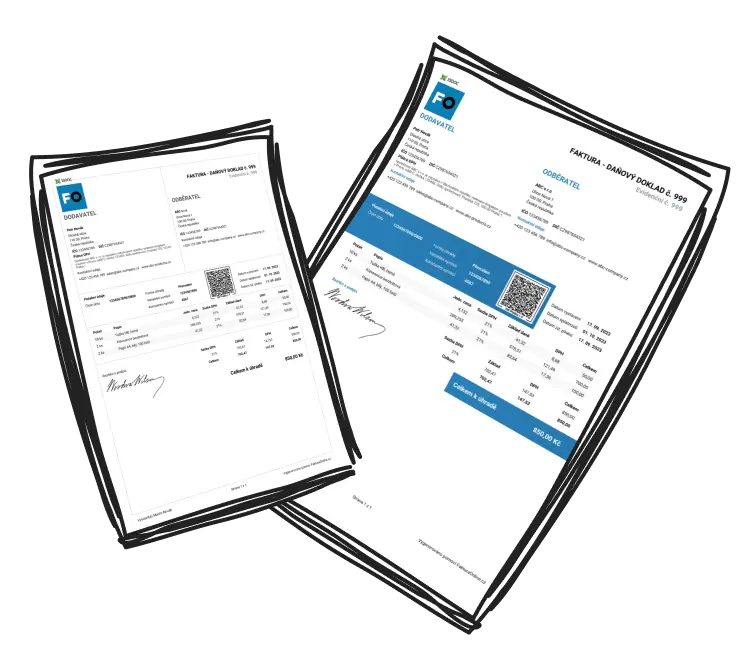Setting up an invoice system requires selecting appropriate software, configuring it with your business details, and establishing clear payment processes. But there's more to consider, such as the legalities and the nuances of crafting a professional invoice, which can significantly affect your business's cash flow and reputation.
Selecting the Right Invoicing Software
To lay the groundwork for your new invoice system, the first step is to select invoicing software that meets the specific needs of your business. This means considering factors such as the nature of your business, the volume of transactions, the need for scalability as your business grows, and the cost of the software. Research various options, looking for features like user-friendly interfaces, customizability, and the capability to integrate with your existing accounting systems.
Configuring Your Invoicing Software
After selecting the ideal tool, the subsequent move is to tailor your new invoice system. This involves entering your business details to personalize your invoices and ensure they're legally compliant. Define your payment terms, like net-30 or net-60, to clearly communicate expectations to your clients. Additionally, creating a client information database within the software can streamline your invoicing process, saving time when issuing future invoices.
Crafting the Perfect Invoice
Design is just as important as function when it comes to invoices. Your invoice should include your business logo and maintain a layout that reflects your brand's professionalism. Write item descriptions that are concise yet detailed enough so clients understand exactly what they are being charged for. Don't forget to include an invoice number for tracking, the date of issue, a breakdown of prices, and any applicable taxes.
Streamlining Payment Processes
It's crucial to maintain an organized system to manage invoices and ensure smooth payments. Consistently refresh each invoice's status and keep up communication with clients using automated reminders for both due and overdue payments.
Review and Management Best Practices
Finally, to keep your invoicing system functioning effectively, routinely assess your practices for any needed improvements. As your business evolves, your invoice system should adapt accordingly, staying up-to-date with technological advancements and client expectations. Proper record-keeping is also vital for legal and tax purposes, ensuring that you're prepared in case of any fiscal audits.
Example: A freelance graphic designer might set payment terms to net-14 for smaller projects but adjust to net-30 for larger, ongoing work to accommodate clients' billing cycles.
Tip: Use invoicing software that offers templates for different types of invoices, such as advance invoice or VAT, to cover a range of transaction scenarios.
For a smooth start, consider InvoiceOnline , a tool that allows you to create secure, compliant invoices online in minutes, with no required registrations and a free trial.