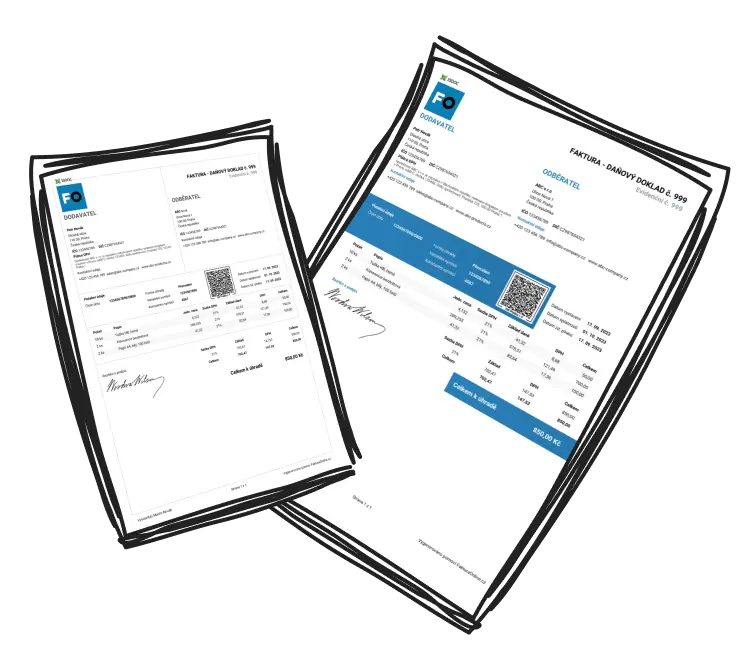InvoiceOnline.com allows you to create custom email templates for sending invoices, reminders, and thank-you messages. With this feature, you can easily customize email texts to fit your needs and save time on daily invoicing.
Creating email templates in InvoiceOnline.com is simple and intuitive. After logging in, just go to the My Account section and select the Email Templates option. Here, you can create templates for sending invoices, reminders, or thank-you messages. Each template allows you to customize the subject and email text, which will automatically be filled in with important invoice details, such as the invoice number, due date, and total amount.
Once you’ve finished editing, you can preview how the email will look. After saving the template, it’s ready for immediate use when sending invoices or reminders to clients. This feature streamlines your work and ensures professional communication on a daily basis.
Learn more about creating templates in our guide.