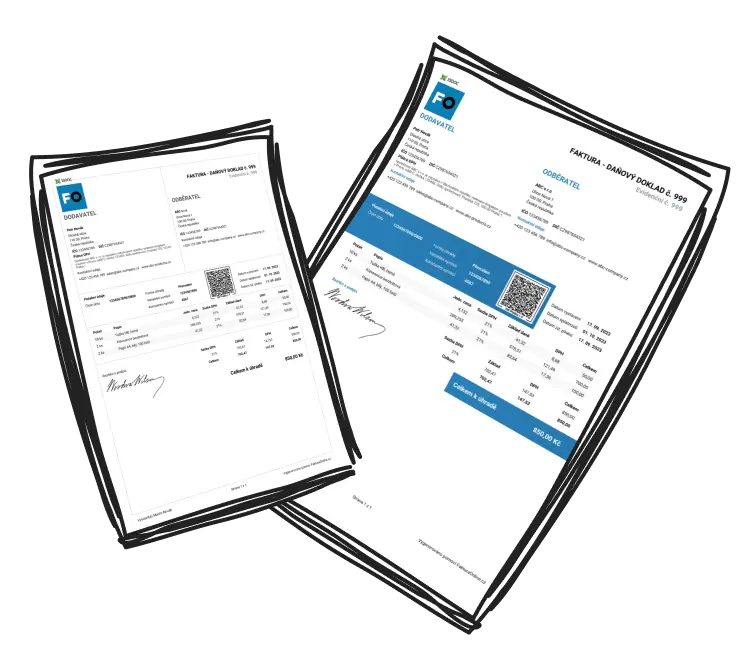How can I ensure that my invoices get paid on time?
Including the right information, utilizing a professional design, and employing invoicing software can ensure prompt payment of your invoices, but it's crucial to know what each step involves to avoid common pitfalls.
When it comes to running a business, issuing invoices is a crucial task that directly affects your cash flow. A well-prepared invoice not only ensures you receive a paid invoice promptly but also upholds your professionalism. Here's a detailed step-by-step guide on how to create an effective invoice that will get you paid on time.
1. Importance of Proper Invoicing
The quality and accuracy of an invoice can determine how promptly a client will pay you. Missing details can lead to confusion, misunderstandings, or even disputes, resulting in late payments. For example, a small business owner once found themselves waiting an extra month for payment due simply to forgetting to include the invoice number, making tracking difficult for their client. Avoid such pitfalls to ensure you achieve a paid invoice and smooth transactions.
2. Information to Include in an Invoice
Making sure to include all necessary information in your invoice is key. Here's a checklist of components to consider:
Your business name and contact information
The client's name and contact information
A unique invoice number
The invoicing date and payment due date
An itemized list of services or products with descriptions, quantities, and prices
The total amount due with applicable taxes or discounts
Payment terms and accepted methods
Additional notes or terms to reinforce professionalism
Tip: Clearly stating payment terms like "Net 30" encourages clients to pay within 30 days of the invoice date, reducing delays.
3. Professional Invoice Design
Even without a design background, you can create a polished and professional invoice. Begin by selecting simple fonts and a color scheme consistent with your branding. Ensure your company logo is prominently displayed. Utilize invoice templates available through many software platforms. These templates are designed to balance all elements aesthetically and functionally.
Example: Use a grid-based layout in your template to align all necessary sections systematically—such as client details, items billed, and payment info—enhancing readability.
Tip: Avoid clutter by using enough white space in your design; this makes information easier to process and understand.
4. Using Invoicing Software
Modern invoicing software can save time and reduce errors. These tools often provide features that make the invoicing process seamless:
Automatic calculation of totals and taxes
Pre-designed professional templates
Payment tracking for ensuring unpaid invoices become a paid invoice
Automated payment reminders to keep clients on schedule
Example: Consider using platforms like InvoiceOnline, which allow you to create invoices directly in your browser, providing an array of invoice types and ensuring your data is secure.
5. Common Mistakes to Avoid
Even minor errors in an invoice can leave a negative impression or delay payment. Here are common mistakes to watch for:
Omitting essential client information
Using incorrect or outdated invoice numbers
Errors in calculations or item descriptions
Neglecting to proofread for typos
Tip: Double-check all entries and calculations before sending your invoice to ensure accuracy and professionalism.
With these techniques and tools, you'll be well-prepared to create invoices that communicate your professionalism and promptly achieve a paid invoice.