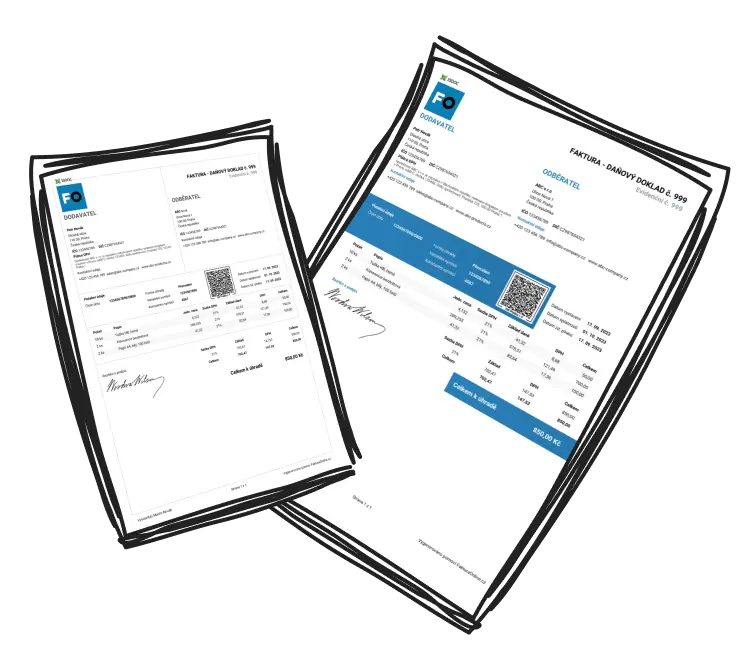Implementing invoicing automation is like having a dedicated assistant for your billing procedures. But beware; choosing the right system is as critical as the decision to automate itself.
Understanding Invoicing Automation
Definition and benefits of automating invoicing
Invoicing automation can result in significant time savings. For example, businesses report a reduction in invoice processing time by as much as 60% when switching to an automated system. Additionally, error rates plummet when manual data entry is taken out of the equation.
Assessing your business needs
To thoroughly assess your business's invoicing needs, start by tracking the time spent on invoicing each week, noting the diversity of your invoices, and identifying any recurring problems.
Choosing the Right Invoicing Automation Software
Features to look for in invoicing software
Crucial features for effective invoicing automation include automated invoice generation, customizable templates, and robust reporting tools. Additional conveniences, like payment reminders and multi-language support, can further enhance your invoicing process.
Comparing top invoicing software options
A head-to-head comparison could look like this: Software A offers 24/7 customer support and advanced analytics, while Software B provides more customizable templates and is more cost-effective for smaller businesses.
Setting Up and Integrating Invoicing Automation
Integrating with existing systems
Popular accounting systems like QuickBooks and CRMs such as Salesforce commonly integrate with invoicing tools. It facilitates a seamless transfer of data and activity logs between systems, enhancing your business's invoicing automation approach.
Using Invoicing Automation Effectively
Best practices for using invoicing automation
A best practice checklist should include:
- Keep customer databases up to date.
- Automate recurring invoices for repeat clients.
- Regularly review your invoice analytics for insights.
Troubleshooting common issues
If you encounter a software glitch, start by checking for updates or patches that can fix known issues. Consult the help center or user community forums for additional troubleshooting steps.
Future-Proofing Your Invoicing Process
Keeping software updated
Set calendar reminders to check for software updates monthly and subscribe to the software provider’s mailing list or blog for announcements regarding new features or updates.
Adapting to changes in business and technology
Regularly schedule reviews every quarter to evaluate whether your invoicing tools still meet the demands of your business, and stay informed by attending webinars or online courses focusing on the latest invoicing technologies.
Summary
In this guide, we outlined the fundamental steps for automating your invoicing—from understanding what invoicing automation entails, selecting the right software, setting it up, to integrating it effectively within your existing systems. We also shared best practices and troubleshooting tips to keep your invoicing process running smoothly.
Leverage the power of InvoiceOnline for a diverse array of invoicing types, ensuring that as you step into the future of invoicing, you have a tool that evolves with your business needs. Now, equipped with knowledge and resources, you're ready to step into the future of invoicing.