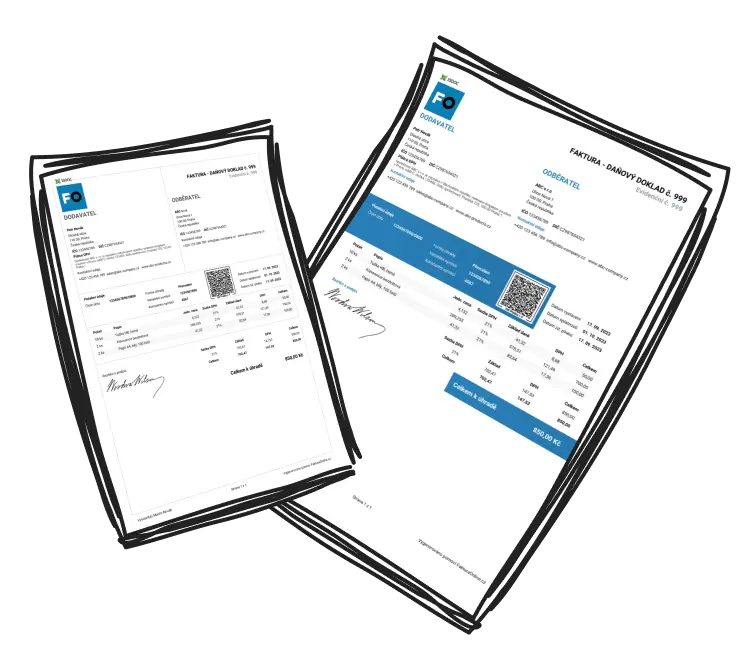You can achieve efficient and secure digital invoice archiving by creating a systematic process, understanding legal requirements, and utilizing automated tools and technologies. Follow these steps and tips to implement these best practices effectively.
Best Practices for Digital Invoice Archiving and Storage
Organizing Invoices for Efficient Digital Archiving
Creating a systematic approach is the first step towards efficient digital invoice archiving. Start by setting up a main folder named "Invoices" with subfolders for each year and month. This structure ensures easy retrieval, reducing the time spent searching for specific documents.
Tip: Always follow a consistent naming convention for your digital invoices. For example, use the format "YYYY-MM_ClientName_InvoiceNo." This makes it easy to identify and access relevant invoices. Consider trying InvoiceOnline for a hassle-free experience that allows you to create digital invoices quickly in your browser with a free trial and no registration required.
Using tags and metadata can further enhance your digital invoice archiving system. Tagging invoices with client names, service types, or invoice numbers enables faster searches without digging through folders. Implementing software that supports tagging is advisable.
Example: Using cloud storage solutions like Google Drive or Dropbox for your digital invoice archive is beneficial. These services offer organizational features and the convenience of accessing your digital invoices from any device. They sync in real-time, keeping your records updated.
Periodic reviews of your digital invoice archive are crucial. Set aside time monthly or quarterly to ensure all digital invoices are correctly filed, naming conventions are followed, and any duplicates are removed. This practice maintains the overall health of your system and prevents clutter.
Legal Requirements for Storing Digital Invoices
Ensuring compliance with legal requirements is a crucial aspect of digital invoice archiving. Your digital invoices must be stored in a format that guarantees their authenticity, integrity, and readability over time. Formats like PDF or TIFF are recommended as they are less prone to data corruption.
Understanding local record retention laws is essential for digital invoice archiving. Businesses typically need to retain financial records, including digital invoices, for about five to seven years. Ensure that your digital invoices are indexed and cannot be altered to preserve their integrity and authenticity.
Using systems that provide an audit trail can help maintain the integrity of your digital invoice archiving. An audit trail logs every access and modification of the documents, ensuring their authenticity is preserved.
Tip: Regular backups are crucial for your digital invoice archiving system. Use automated backup systems to ensure that you do not lose vital documents in case of hardware failure or accidental deletions.
Tools for Automating Invoicing and Archiving
Automation can significantly streamline your digital invoice archiving process. Comprehensive invoicing software like QuickBooks, FreshBooks, or Xero not only generates and sends invoices but also archives them systematically. These tools offer features such as client management, reminders for unpaid invoices, and financial reporting.
Example: Optical Character Recognition (OCR) technology can convert scanned invoices into searchable PDFs, simplifying digital invoice archiving by reducing manual entry errors and saving time.
Automation tools like Zapier can create custom workflows for your digital invoice archiving needs. For instance, you can set up a zap to automatically save invoices received via email into a specific folder in your cloud storage.
Specialized digital invoice archiving solutions provide advanced document management features. These include automated categorization, tagging, and advanced search functionalities, enhancing the efficiency and reliability of your archiving system.
Tip: Investing in a specialized digital invoice archiving solution can significantly streamline your invoicing process, ensuring your digital invoices are systematically stored and easily retrievable.