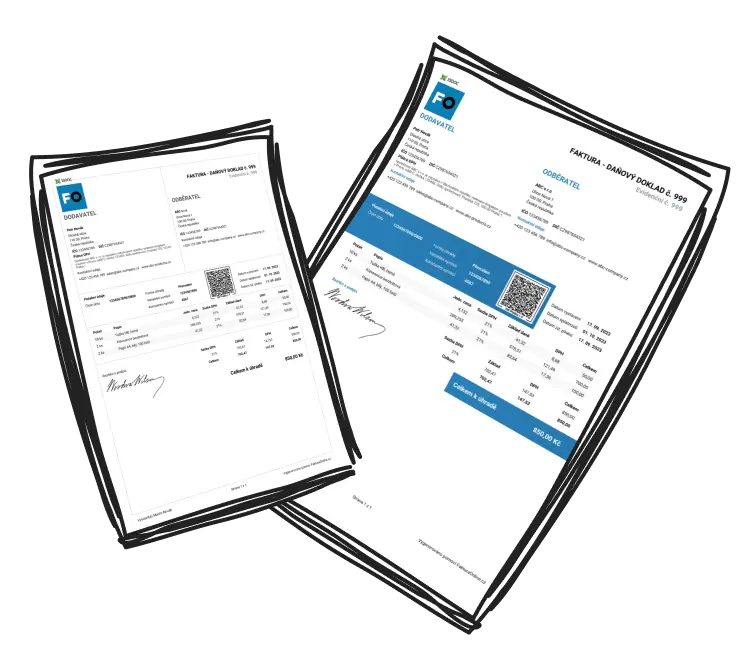Learning how to make an invoice is more than just listing prices and services; it's about ensuring legal compliance, clarifying the design, and communicating payment terms effectively. A well-crafted invoice is your ticket to prompt payments and seamless financial transactions, with a few nuances to be mindful of.
The Essentials of How to Make a Professional Invoice
A professional invoice serves as a detailed request for payment, outlining the crucial transaction details between your business and the clients. Here's how to ensure your invoice includes all the professional essentials:
Include a clear header with the word 'Invoice' prominently displayed.
Provide complete business information, such as the business name, address, phone number, email, and tax identification number.
List client information, mirroring the structure utilized for the business details.
Incorporate date and invoice number for easy tracking and reference.
Describe the services or products in detail, including prices, quantities, and descriptions.
Clearly state the payment terms, specifying deadlines and any late payment penalties.
Calculate the total amount due, including subtotals, any applicable taxes, and discounts.
Give straightforward payment instructions to facilitate an easy remittance process.
Outline terms and conditions, addressing goods ownership, warranty information, or limitations of liability.
-
Consider any additional information pertinent to the industry, like shipping details or client purchase order numbers.
Example: A professional invoice header might say "INVOICE," followed by your business logo, complete business information, and the client's information below.
How to Design Your Invoice for Maximum Clarity
Design elements play a key role in the overall readability of your invoice:
Use a grid layout to organize the information which leads to improved content structure and reader friendliness.
Select a professional font, preferably one like Arial or Times New Roman, and be consistent in its use.
Leverage whitespace effectively by providing breathing room around different sections of the invoice — it simplifies the visual experience.
Apply your brand's colors subtly, ensuring they don't overshadow the formality of the document.
-
Communicate the payment terms prominently; consider using bold type or a different color to highlight the total amount due and the due date.
Tip: Your branding, including the logo and color scheme, should be present but not overpowering, maintaining a balance between personalization and professionalism.
How to Communicate Payment Terms Effectively on Your Invoice
Ensuring that payment terms are understood is crucial for timely remittances:
Bold the total amount due along with the due date. Place them near the bottom or in a dedicated section where they can't be missed.
By leveraging modern invoicing solutions, you can simplify transactions for your clients with features such as QR code payments.
-
Indicate any charges for late payments and detail a clear deadline for remittance.
Example: On an invoice, you might have a section labeled "Payment Terms" with the text "Total Amount Due: $2,500. Payment is due within 30 days. A late fee of 1.5% per month applies to all overdue payments."
Tips: Use contrasting colors or fonts to draw attention to the most important payment information. Consider highlighting the payment due date in a color that stands out from the rest of the text.
How to Avoid Common Mistakes When Making an Invoice
To minimize the potential for payment delays, avoid these common invoicing errors:
Perform calculations twice to ensure accuracy and prevent disputes.
Specify all services rendered or products provided with clear descriptions and prices.
Include all necessary details, including legal or administrative information, to avoid processing delays.
Issue invoices promptly after delivering a service or product to avoid disrupting cash flow.
-
Familiarize yourself with local laws and ensure the invoice meets all legal requirements, including proper tax application.
Tip: Recheck every invoice against a checklist of required information before sending it to the client to avoid omissions and errors.
If you want to ensure that your invoices meet all the necessary requirements for smooth business transactions, try our tool InvoiceOnline.
With InvoiceOnline, you can easily create invoices directly in your browser without the need for registration or entering credit card details. What's more, we offer you the opportunity to try our tool completely free of charge during a trial period.