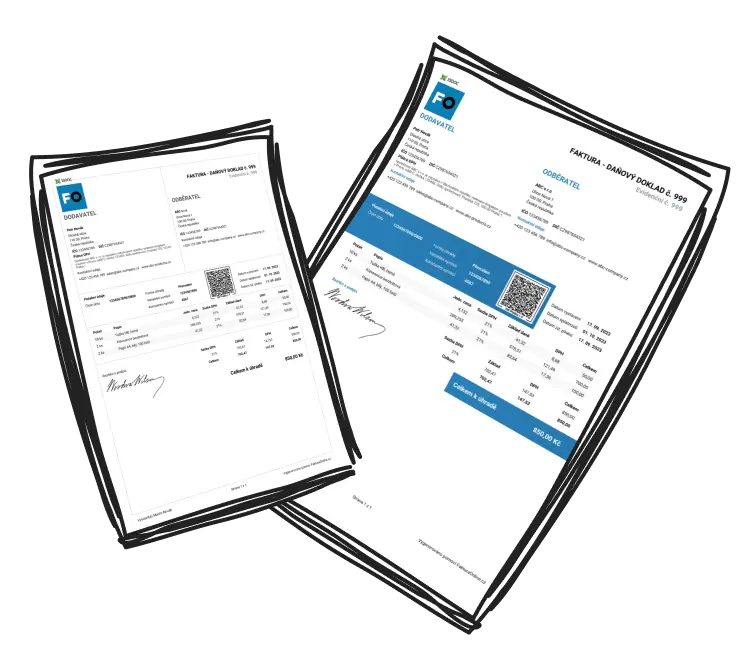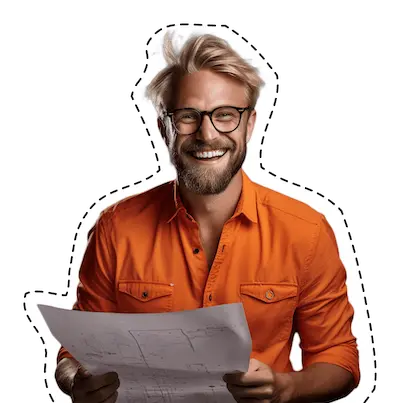What Are the Most Common Freelancer Invoicing Mistakes?
Many freelancers unknowingly commit invoicing errors that lead to payment delays and other complications. Recognizing these errors is crucial for improving efficiency and maintaining professionalism.
Omitting payment details in invoices – Missing this key detail makes it unclear when payment is expected, leading to unnecessary delays.
Insufficient detail in service descriptions – Vague descriptions confuse clients and may result in disputes or rejection of the invoice.
Frequent delays and inconsistencies in sending invoices – Waiting too long to issue invoices disrupts cash flow and creates an impression of disorganization.
Neglecting to verify recipient details in invoices – Errors like sending invoices to the wrong email address or providing incorrect banking information delay the payment process.
Adopting unprofessional invoice formats – Poorly structured invoices appear unprofessional and can frustrate clients.
Missing taxes and legal requirements in freelance invoices – Missing mandatory details can render invoices invalid under certain tax regulations.

Tip
Clear and detailed invoices make it easier for clients to approve and process payments quickly, helping freelancers avoid unnecessary delays.
How Freelancer Invoicing Mistakes Can Delay Payments
Did you know that most late payments stem from simple errors freelancers make on invoices? Minor freelancer invoicing mistakes can unintentionally escalate into major issues.
Unclear invoices lacking vital details like payment terms confuse clients and lead to back-and-forth communication, delaying approval. Errors in payment amounts or banking details can result in failed transactions, which then need correction and resubmission. Over time, repeated mistakes erode trust with clients, making freelancers appear unprofessional. Clients frustrated by consistent errors might seek services elsewhere, costing freelancers valuable work.

Warning
Frequent invoicing mistakes not only delay payments but also damage your reputation, which is difficult to rebuild in competitive industries.
Why Do Freelancers Make Invoicing Mistakes?
Freelancers juggle many tasks, making it easy for invoicing mistakes to occur. Here are the most common reasons behind these mistakes:
Lack of knowledge about proper invoicing practices – Beginners often aren’t aware of essential elements, such as detailed breakdowns or payment terms.
Poor organization – Misplaced project details or forgetting to send invoices promptly results in disorganized workflows.
Manual invoicing processes – Without reliable tools, freelancers are prone to errors like miscalculations or typos.
Multitasking and unstructured workflows – Trying to handle too many tasks at once leads to rushed and incomplete invoices.
Attention to detail in invoicing demonstrates professionalism and helps ensure faster payment approvals.

Practical Steps to Avoid Freelancer Invoicing Mistakes
Avoiding common freelancer invoicing mistakes is straightforward with the right strategies. By following a few practical tips, freelancers can greatly improve their invoicing processes and minimize mistakes.
Set clear payment terms in contracts – Define payment deadlines, methods, and any late-payment penalties at the start of a project, and confirm them with your client.
Use professional invoicing templates – Standardizing your invoice format ensures all necessary information is included every time.
Automate invoicing with software – Tools like FreshBooks or QuickBooks can handle calculations, track payment statuses, and send reminders for unpaid invoices.
Follow up on delayed payments – Consistently monitor unpaid invoices and send polite reminders to clients if payment is overdue.

Tip
Digital invoicing tools not only reduce errors but also save time, allowing freelancers to focus more on their actual work.
Tools to Help Freelancers Reduce Invoicing Mistakes
The right tools can make invoicing seamless and stress-free. Here are some great options:
FreshBooks – Known for its user-friendly interface, FreshBooks offers customizable templates, automated reminders, and expense tracking.
QuickBooks – A comprehensive accounting software that includes advanced invoicing features, such as recurring billing for long-term projects.
PayPal or Stripe – Integrated payment platforms that let you create simple invoices and accept payments directly.
Wave – Free invoicing and financial management software ideal for freelancers on a budget.
Zoho Invoice – Customizable invoicing software designed to cater to freelancers’ unique needs.

Example
Using FreshBooks, freelancers can create professional invoices in minutes, track payment statuses, and automatically send follow-ups for overdue payments—all from one platform.
By understanding these common mistakes and implementing the mentioned tips and tools, freelancers can establish a smoother, more reliable invoicing process, ensuring they get paid accurately and on time.