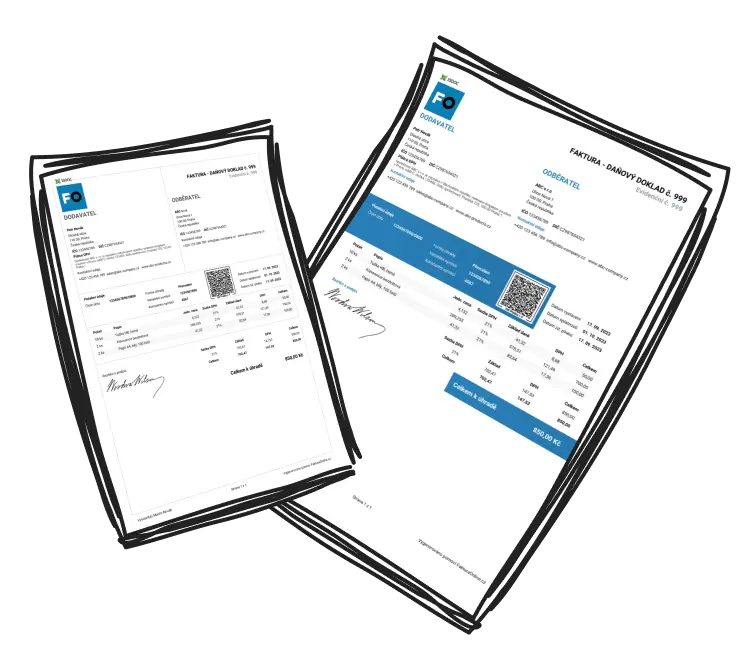Tool InvoiceOnline.com allows saving and management of contacts of receivers.
This function is available to all users of subscription at InvoiceOnline.com.
Management of contacts is found in the upper menu under the name CONTACTS.
Adding a new contact
After issuing an invoice to a new receiver is his information automatically saved. In the section Contacts, you can manage your contacts, see their overview, or add a new contact without the need of issuing an invoice.
If you want to add a new contact to which was not an invoice issued, click on Add contact, after fill in all important information and then click on Save changes.
Contact management
With the use of arrows by columns Contact, IN, E-mail, Telephone and number of invoices can contacts be sorted downwardly or upwardly.
Searching for specific contact can be done through Search.
Through icons in the right part of the contact, the contact can be issued an invoice to the receiver, edited contact or delete a contact.
Overviews
After clicking on a specific contact, you will be directed to an overview of the issued invoices of the receiver.