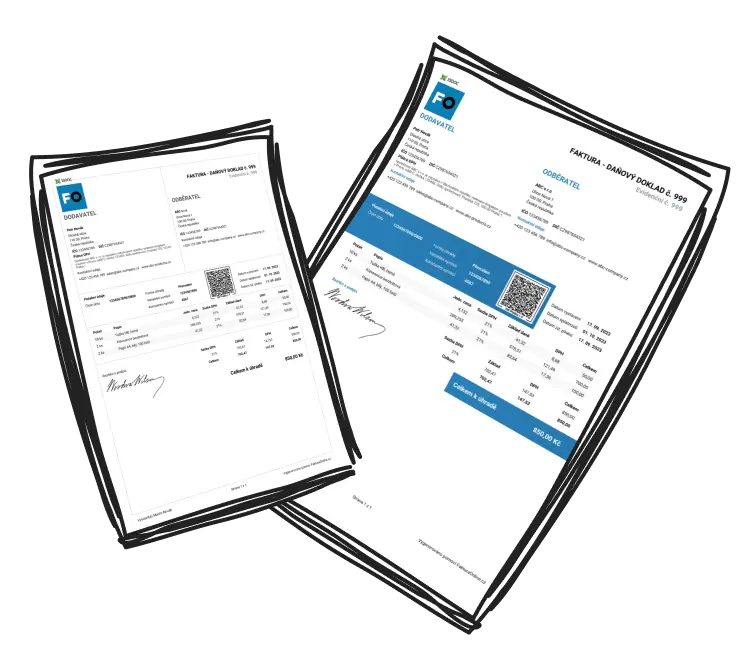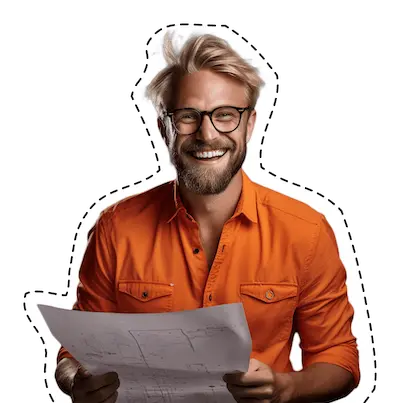Did you not find the unit of measurement you need in the list? No need to worry, while working with InvoiceOnline.com, you can set the international units of measurement for invoice items according to your preferences. The following article will show you how to properly handle this feature and customize the units of measurement to your needs.
InvoiceOnline.com allows you to choose from a range of units of measurement. The automatically pre-set unit is pieces (pcs).

By clicking on the arrow key, you can easily select from the menu of pre-set units of measurement. By clicking on the trash can icon, you can then remove any unit from the list.

Setting Custom Units of Measurement
If you couldn't find the required unit of measurement in the menu, you can simply enter it in the column according to your needs.
After issuing the invoice, this unit will then be saved to the list.

Empty Unit of Measurement Column
If you prefer not to have the unit of measurement field filled, you can insert a space key into the column, and the field will remain empty.

Saving an Invoice Item
If you regularly invoice a specific item, you can save it in the list of items and pre-set the unit of measurement for that item.
You can find a detailed guide on how to handle invoice items and saving them into the list in this article.