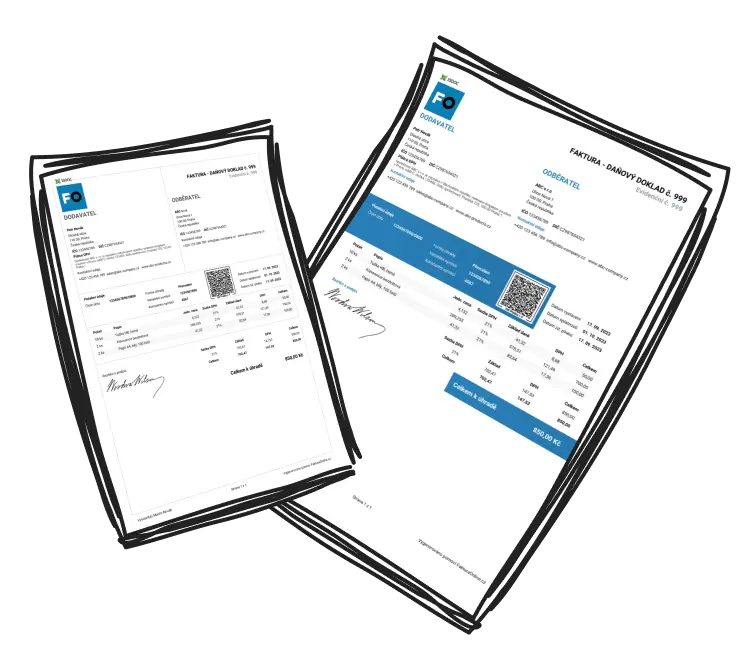How do I change my login details for InvoiceOnline.com accounts?
To login into an account at InvoiceOnline.com are used two data:
Client's e-mail, which was used during the registration
Password, which was sent to the client's e-mail after registration
Change of password
The user can always change his password anytime in My account - Change password section.

To change the password, you need to input the current password, establish a new password, and subsequently confirm the new password. Afterward, just Save the changes.

If the password was not changed, the unique code which was sent after registration is still valid. In case of the user not finding it (for example the e-mail was deleted), it is needed to use a site forgotten password.
Change of e-mail of an account
Because of safety reasons, the e-mail in which was the account registered cannot be changed at InvoiceOnline.com. In case of need write a request about a change of e-mail to [email protected]