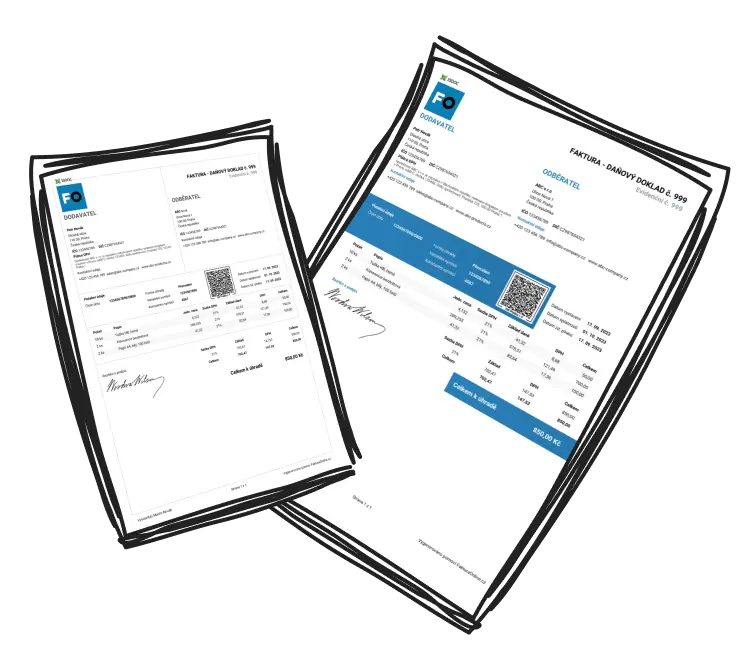The PREMIUM tariff offers a variety of features that you can try out during a free trial period.
Features of the PREMIUM subscription
The Premium subscription offers not only basic functions such as issuing invoices and sending them by email, but also additional useful functionalities that will facilitate your invoicing!
Saving issued invoices
With the PREMIUM subscription, you have the option to manage your issued invoices even after you issue them. Unlike the MINI subscription where downloading a invoice is only possible immediately after issuing, with the PREMIUM subscription, invoices are saved in the Issued Invoices section and can be manipulated at any time.

Editing issued invoices
Have you found an error in the issued invoice or do you need to edit it? No need to worry! With the PREMIUM subscription, there is no need to create the invoice again, just simply edit it in the Issued Invoices section.

Viewing invoice status and column settings
PREMIUM subscription users can display invoices in the Issued Invoices section according to various criteria such as issue date, customer, date of taxable supply, and more. You can also mark the status of the invoice, whether it is paid, unpaid, or overdue. Additionally, you can send a thank you email to the client after paying the invoice or a reminder if the invoice due date has passed. These emails can be pre-set in the Email Templates section.

Copying invoices
If you repeatedly issue invoices with the same details, with the PREMIUM subscription you can simply duplicate the invoice with one click.

Batch actions
Invoices can be downloaded in batch, their status can be marked, or they can be deleted. Documents can be downloaded in PDF or XLSX formats.

💡Do you have a MINI tariff and want to switch to a PREMIUM tariff and use all its features? Upgrade your tariff for a discounted price! How to change your tariff from MINI to PREMIUM can be found i