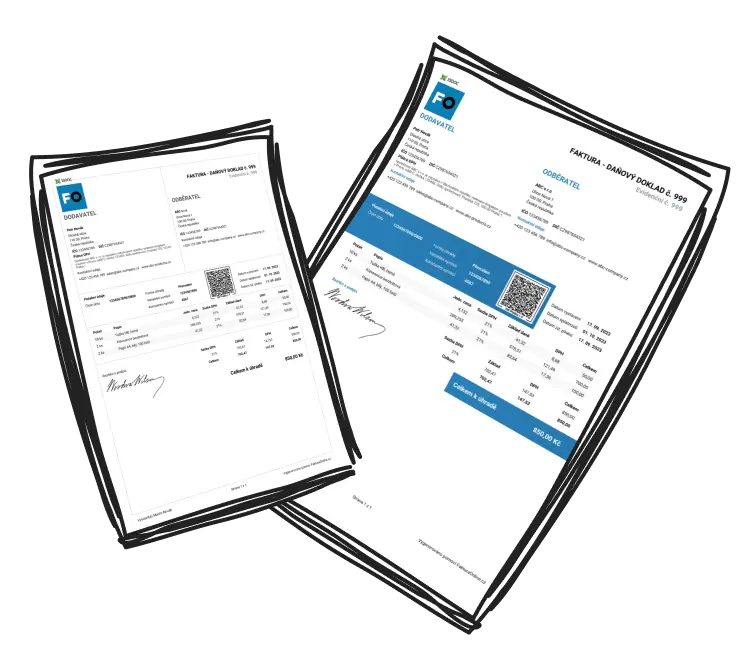We will always notify the user of the approaching end of their subscription in time via email, or you can extend it at any time in your account.
Extension is possible directly in the automatic email.
The first notification of the approaching end of the subscription is usually received a week before the tariff expires at the email address registered to your account on InvoiceOnline.com. In this email, you can pay immediately by card. Just click on the pay by card link, which will take you to the payment gateway, and thus the same tariff you had in the previous year will be automatically extended.

Extension in the InvoiceOnline account
If the end of the validity of your subscription is approaching, you can extend it directly in your user profile on InvoiceOnline.com. In the top bar, you will find an option that automatically redirects you to the payment gateway. If you want to choose a different tariff, go to the My account - Extend the subscription section and choose one of the MINI or PREMIUM tariffs.


The subscription has already expired and invoicing is not possible
If the validity of your tariff has already expired, you don't have to worry - you won't lose your data. The invoicing option will be active again as soon as the payment arrives in the InvoiceOnline.com account. When paying by card, the account will be activated within a few minutes.

Are you having problems extending your subscription?
In this article, you will find the most common errors when extending the tariff, or write to us at [email protected], and we will be happy to help you.