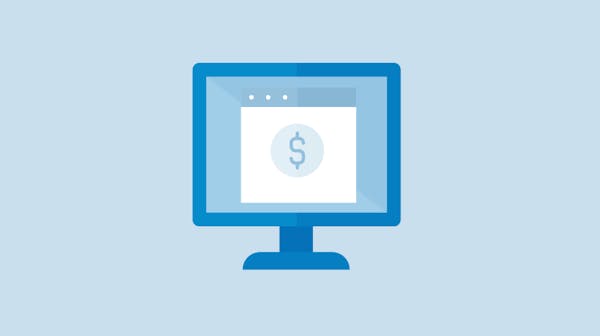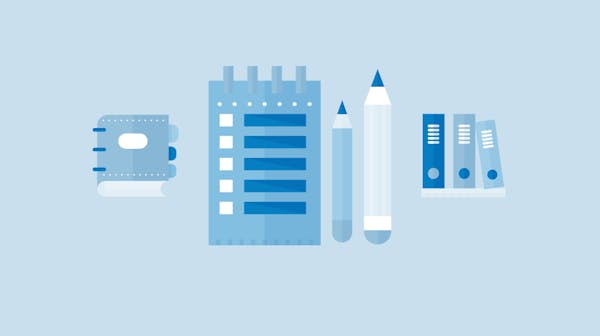The correct method involves clearly detailing each payment option with all necessary information, but there's an art to encouraging timely payments that goes beyond mere clarity.
How to Structure Payment Options on Your Invoice
Organizing the payment methods on your invoice is essential for smooth transactions. For an in-depth guide on creating a professional invoice and structuring payment options, see our step-by-step guide.
Start with the most preferred method, and provide all necessary details for each option:
- List the full bank details for bank transfers.
- Indicate who the check should be payable to and the mailing address.
- For cash payments, specify if an official receipt will be issued upon payment.
- Online payment methods should have a link or a clear identifier for the platform in use.
Example: Layout of payment options might have a section titled 'Payment Methods' with each option clearly separated and detailed.
Strategies to Encourage Prompt Payment
Motivate your clients to settle invoices quickly by employing these tactics:
- Offer a small discount for payments made well ahead of the due date. Discover more invoicing strategies for timely payments and optimizing cash flow in our guide for e-commerce entrepreneurs.
- Include a polite reminder of late payment fees as a deterrence.
- Clearly label the preferred method, so it catches the eye first.
Tip: Implementing an early payment discount of 2% for payments made within 10 days can promote timely remittance.
Listing Digital Payment Options: Modern Solutions for Businesses
In an era where digital transactions are king, offering these options on your invoices appeals to tech-savvy clients and streamlines the process:
- Include instructions for payment via e-wallets, accompanied by a simple guide. Learn how to streamline your invoicing, including digital payments, with our step-by-step guide to invoice automation.
- Provide a QR code for easy access to the payment portal for digital banking.
- List crypto-wallet addresses if accepting cryptocurrency, and ensure your client is aware of the volatility.
With tools like InvoiceOnline, creating invoices with embedded QR codes for payment is simple and enhances the client payment experience.
Security and Clarity: Best Practices for Listing Payment Details
Secure and clear payment information is paramount:
- Ensure all listed payment methods are from verified and secure sources. For more information on securing your invoice transactions, check out our detailed guide.
- Lay out all the details in a concise and easily readable format.
- Replace outdated payment methods with secure and contemporary options.
Tip: Highlight bank details with bold text to prevent errors, and provide a contact number for payment inquiries.
Adapting Payment Options: Keeping Your Invoice Updated
Regularly revisiting your payment options ensures your invoice remains relevant and convenient:
- Annually review your payment methods to assess their efficiency and security.
- Stay informed about new payment technologies that may benefit your business. Delve into the future of digital payment options and invoicing.
- Adjust terms and methods based on client feedback and payment trends.
Tip: Schedule a bi-annual review of your entire invoicing process to check for updates or improvements in payment options.