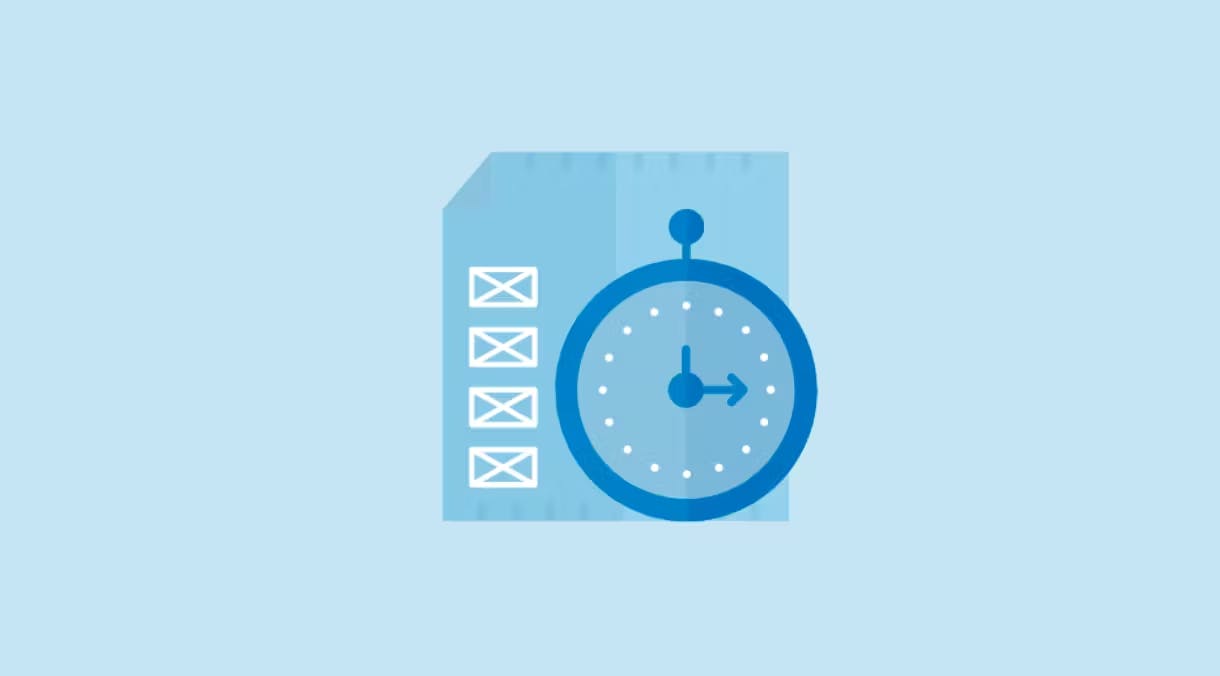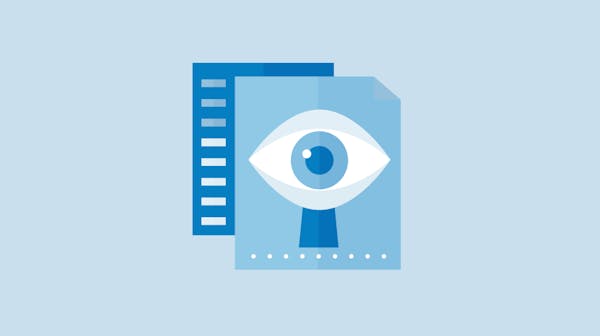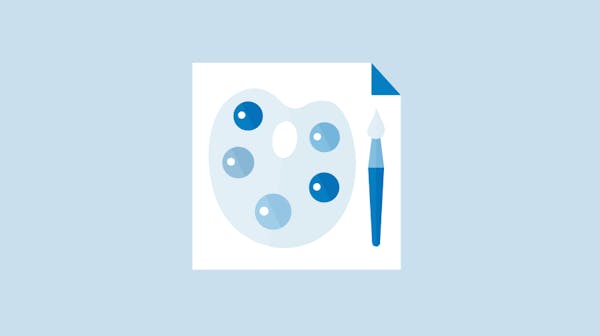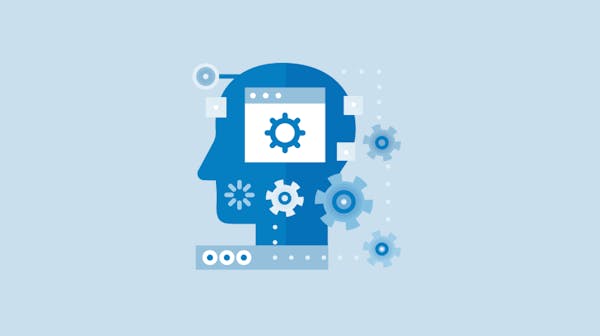Creating an account on InvoiceOnline.com is a seamless and efficient process. Explore the step-by-step guide below for registration, and experience a complimentary five-week trial period.
The procedure for creating an account on InvoiceOnline.com is as follows:
1. Go to InvoiceOnline.com and in the right upper corner click on option LOGIN.
2. You will get to a site with the following options:
- Create an account in InvoiceOnline.com
- Sign in to your account
3. For registration fill in your e-mail in the first column to the arrows point and click on Try out
If you register under a non-profit organization, enter the e-mail of domain of the organization
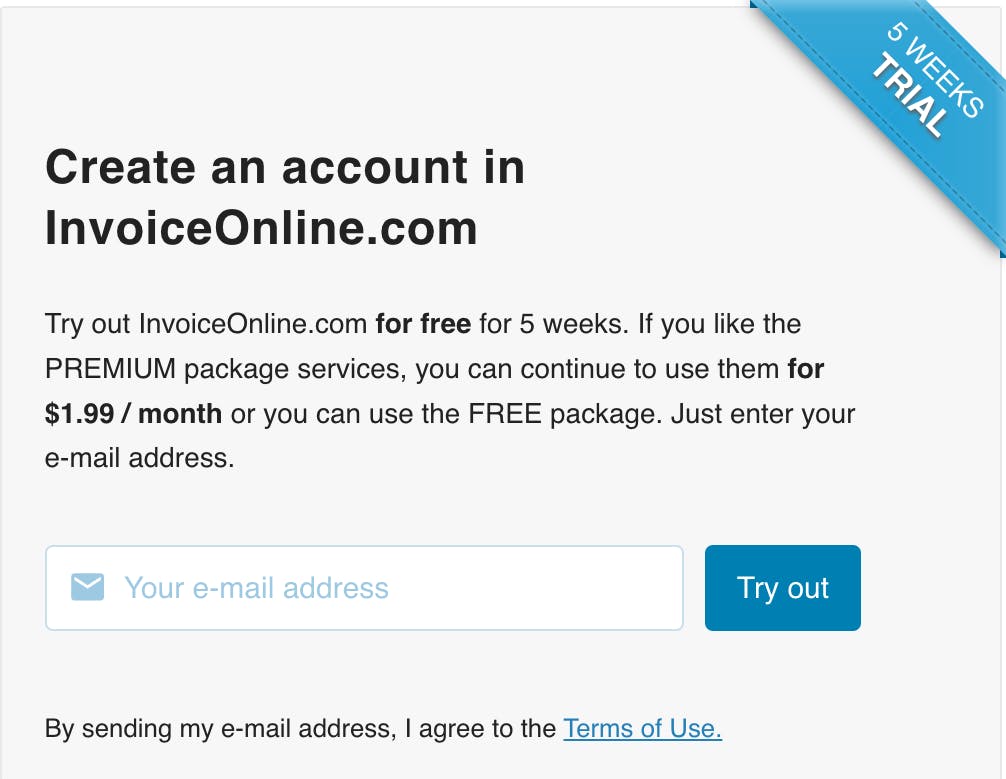
4. You can issue invoices!
Now you can safely issue invoices. During the trial period is the full version of the PREMIUM subscription available to all users for 5 weeks. With registration, an e-mail was sent with all login information to your e-mail.
Once the trial period will be coming to an end, we will inform you in time with options and ways to prolong your subscription.